USB Dial
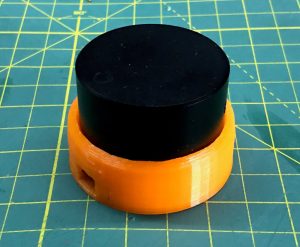 This is another one of those “did it because I can” projects. It’s a USB dial that uses a Teensy 2.0 Arduino unit at it’s core and allows me to emulate my mouse. I use TinkerCAD avidly to design my 3D printed models. I wanted to have both this and my mouse at the same time. The mouse would be used for some activities (i.e object selection/rotation/editing) while the dial would fill in to perform rotate/zoom in/out actions. It makes for an interesting dynamic with both units operating at the same time.
This is another one of those “did it because I can” projects. It’s a USB dial that uses a Teensy 2.0 Arduino unit at it’s core and allows me to emulate my mouse. I use TinkerCAD avidly to design my 3D printed models. I wanted to have both this and my mouse at the same time. The mouse would be used for some activities (i.e object selection/rotation/editing) while the dial would fill in to perform rotate/zoom in/out actions. It makes for an interesting dynamic with both units operating at the same time.
In Action:
How it Works:
The knob is connected to a rotary encoder (which has a push button switch built in). Encoded/switch actions are sent through to the Teensy, then over USB acting as a HID mouse/keyboard. Actions are as follows:
- Single-click: Mode 1: Rotates the workspace view in TinkerCAD.
- Double-click: Mode 2: Zooms in/out in TinkerCAD. Also scrolls in other apps like Chrome.
- A small vibration motor provides haptic feedback when turning the dial.
- Third and subsequent clicks can be added later if need be.
The Guts:
- Teensy 2.0 micro controller. Arduino Pro Micro will likely work as well, or any controller that emulates a HID device.
- Alps rotary encoder.
- 3D printed base unit.
- micro vibrating motor from old cellphone.
- 24-30GA silicone wire.
- Machined aluminum knob (6mm bore). You could print or use others but the metal dial provides a professional feel with the weight.
- Arduino Sketch: ( specific to Teensy 2.o but probably works with the Pro Micro as is, but YMMV.)
 |
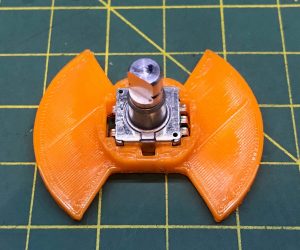 |
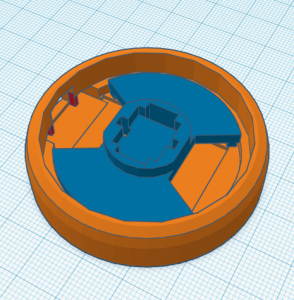 |
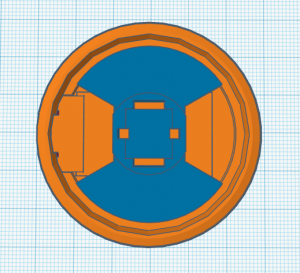 |
  |
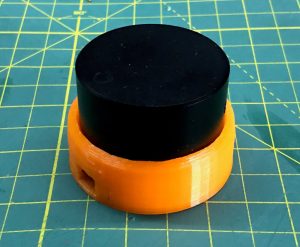 |




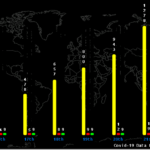
Comments: